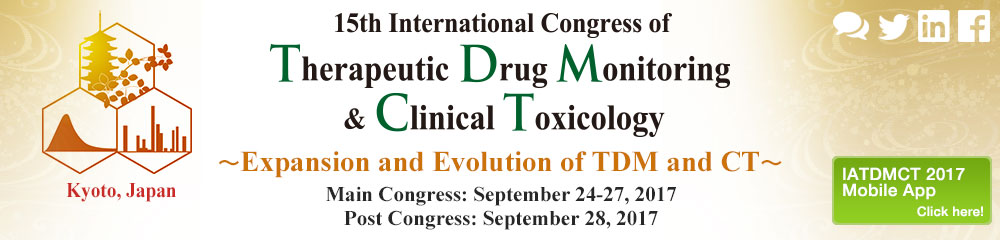Category
Chair, Speaker
![]() IATDMCT
IATDMCT
International Association of Therapeutic Drug Monitoring
and Clinical Toxicology
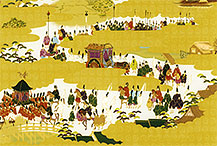
INSTRUCTIONS FOR GENERAL ORAL PRESENTATIONS
Thank you very much for presenting at IATDMCT Congress 2017. To ensure your presentation proceeds smoothly, please read the following instructions carefully.
1 PC Platform
A Windows PC platform is provided for Power Point 2007/2010/2016. Please limit presentation materials to those that can be used on this platform.
2 Speaker Ready Room
ALL speakers please come to the Speaker Ready Room (Room 104-B) and inform your arrival 60 minutes before your session to start.
3 Open Hours for Uploading Presentation Slide Files
PC Desk (Speaker Ready Room): September 24-27, Room 104-B, 1st Floor Kyoto International Conference Center
| Sunday, September 24 | 13:00~18:00 |
|---|---|
| Monday, September 25 | 8:00~17:00 |
| Tuesday, September 26 | 8:00~17:00 |
| Wednesday, September 27 | 8:00~15:00 |
4 Uploading
Presentation files will be uploaded at the conference PC Desk in the Speaker Ready Room (Room 104-B). Please present your presentation file to the PC Desk 60 minutes prior to the beginning of the session. Test your file to confirm it has uploaded correctly.
5 Arrival
Please come to the presentation room 15 minutes prior to the session start time of your presentation.
6 Allotted Time
Each presentation is 15 minutes (10 min presentation + 5 min discussion). Timing will be strictly regulated. Please follow the instructions of the timekeeper.
7 Slides
Presenters are responsible for advancing their own slides. A laser pointer is provided.
8 Presenters Using Other Platforms
Presenters using a Macintosh platform are requested to bring their own PC. Please present to the technical staff 20 minutes before your presentation. The PC must be compatible with a Mini-D-sub15pin connector (see graphic) to the projector (XGA1024×768). The presenter is responsible for their own adapter, and adapters to electrical outlets if necessary. Please remove screen savers before attaching.
![]()
If you have any questions, please feel free to contact the Congress Secretariat: [email protected].